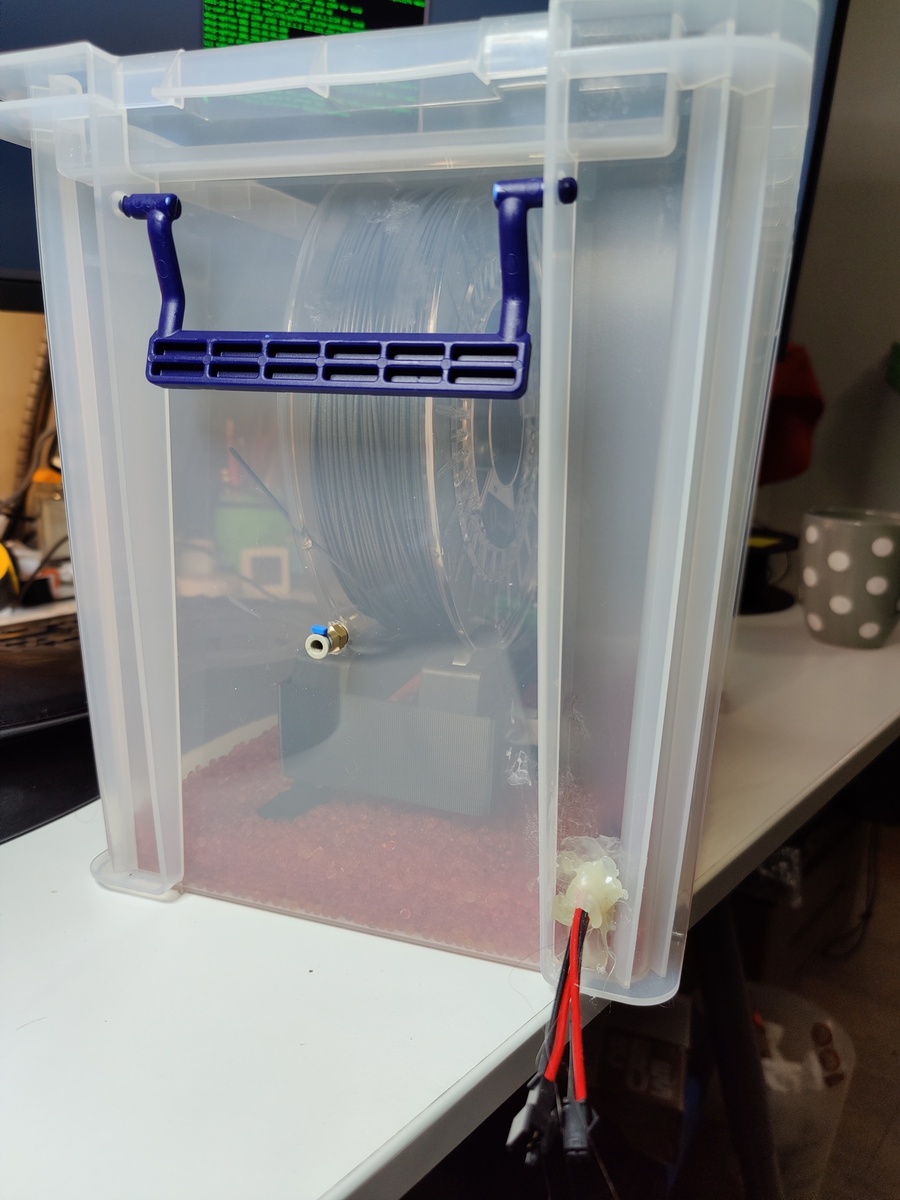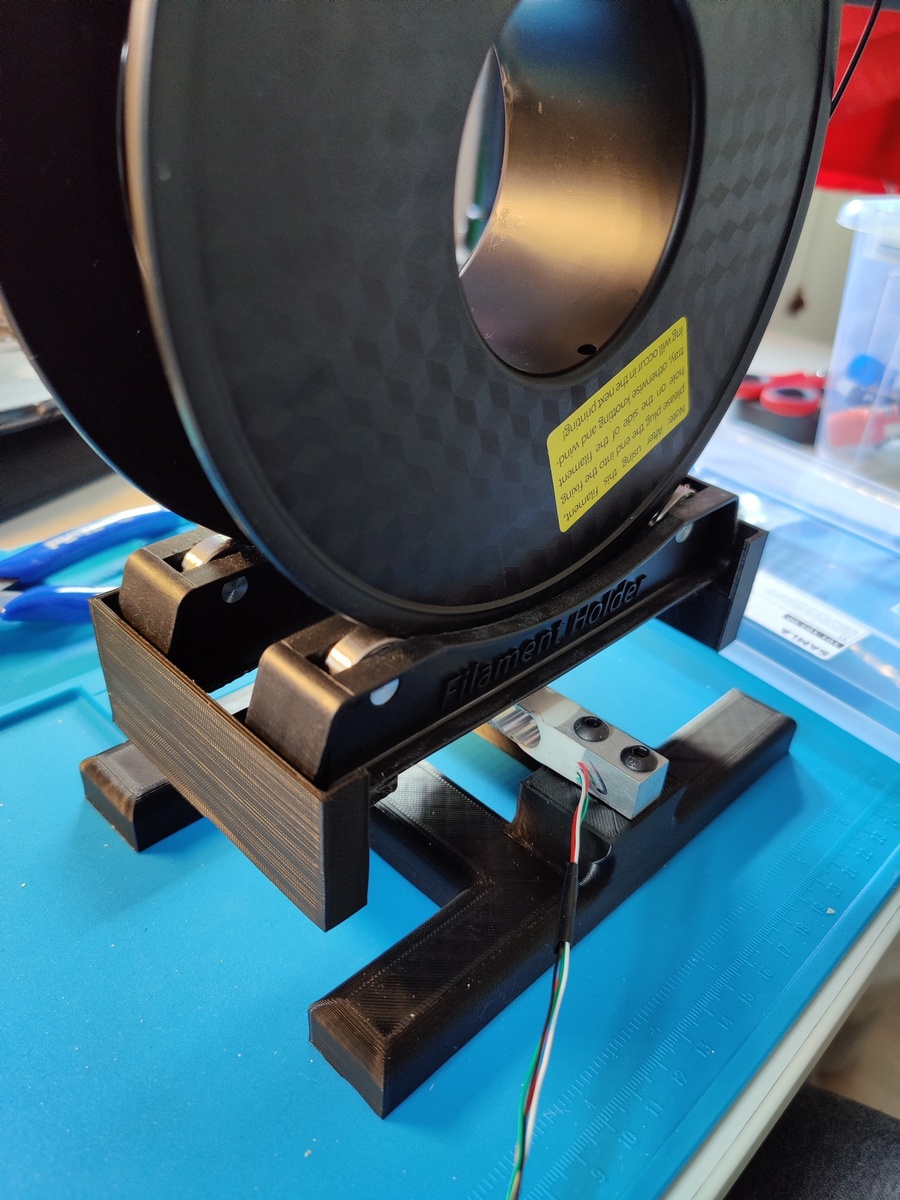
Build a Filament Scale for the printer to help with getting the last bits out of each spool of filament without the fear of running out or having to change filament mid print. The scale connects to the Raspberry Pi to be used with a Octoprint Plugin.
Part List
The printed parts can be found on Thingeverse
Optional
- Plastic Storage Box
- Silica Gel Desiccant Beads Reusable
- Mijia Bluetooth Thermometer 2
- Pneumatic Connectors
I used the following print oriantations for the two parts
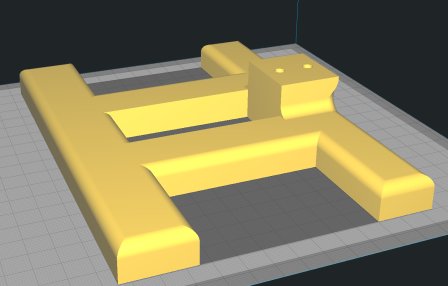
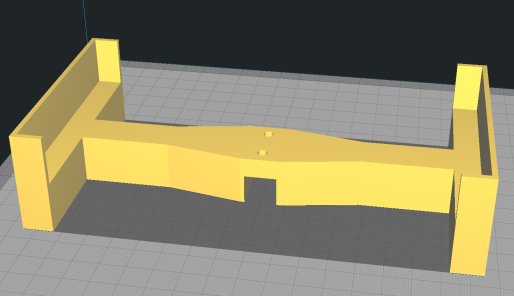
Assembly
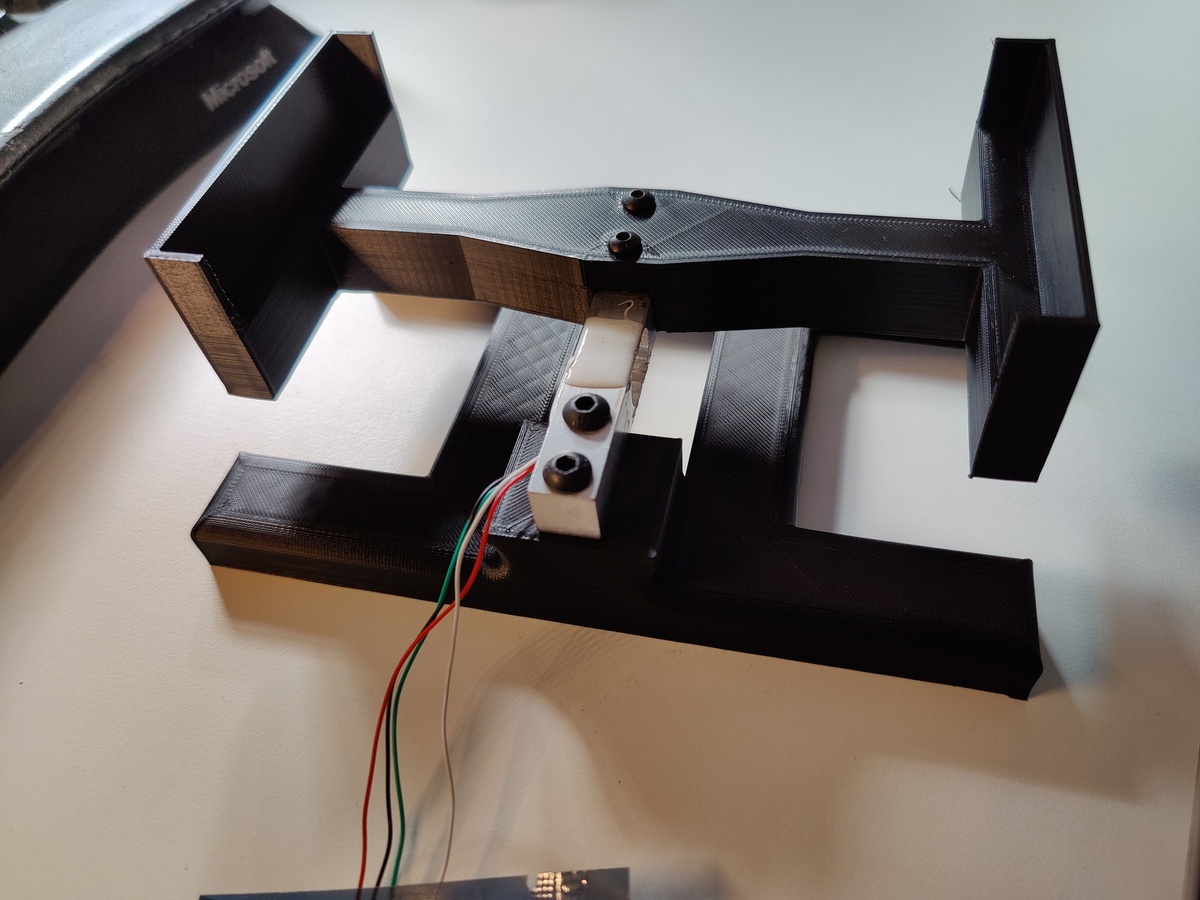
This is fairly strait forward only bit that is bit tricky is wiring up everything. To wire up:
Load Cell to HX711
- Red: E+
- Black: E-
- Green: A-
- White: A+
HX711 to Raspberry Pi
- VCC to Raspberry Pi Pin 2 (5V)
- GND to Raspberry Pi Pin 6 (GND)
- DT to Raspberry Pi Pin 29 (GPIO 20)
- SCK to Raspberry Pi Pin 31 (GPIO 21)
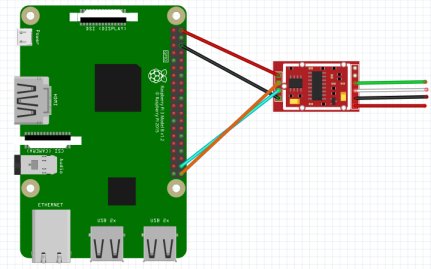
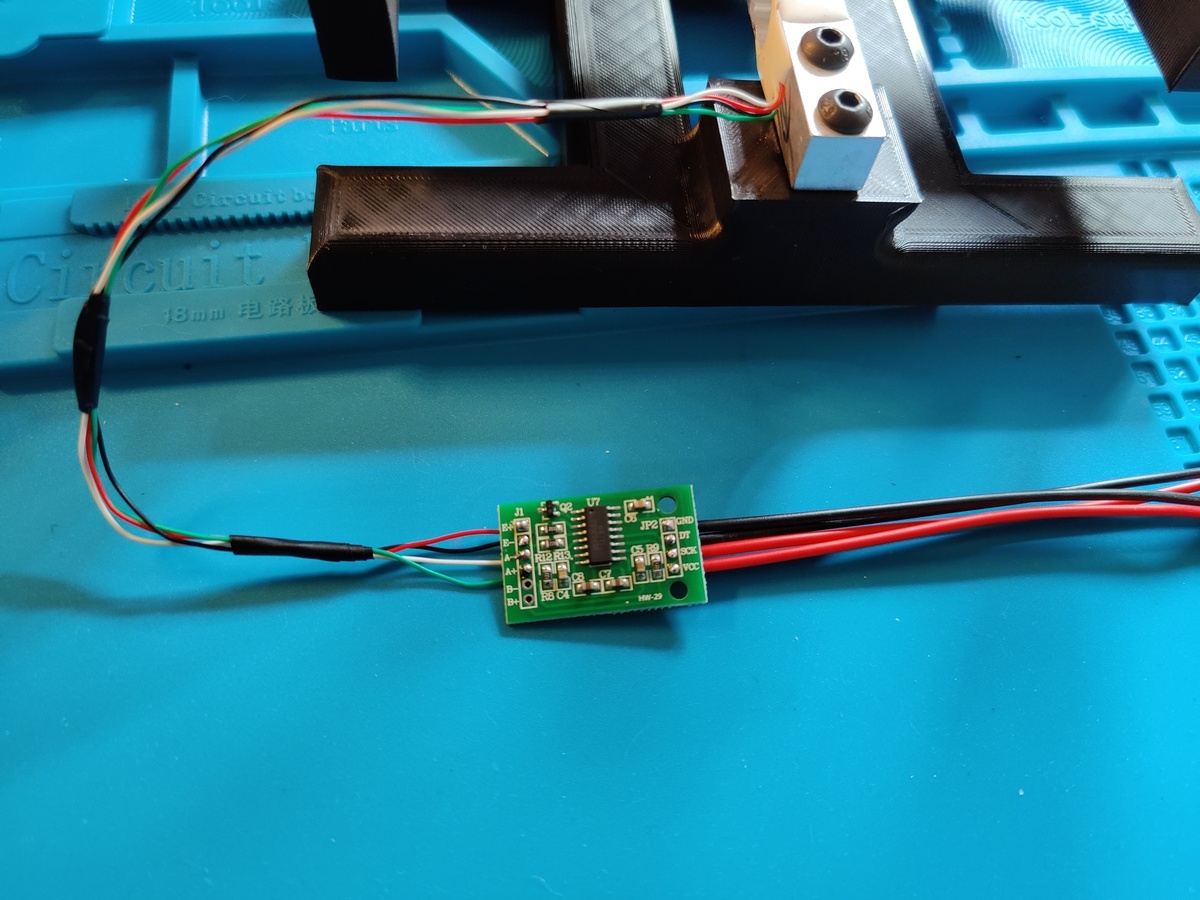
Octoprint
I have made use of the following plugin in OctoPrint: Filament Scale You will require Python 3 or higher to runt he plugin. If you are on OctoPi 18 or higher you will be fine.
Final Result
I also placed the project inside of a box with some Silica Beads to keept everything nice and dry. I do get bit lazy sometimes to pack away everything between prints. This will help hopefully…