I have been using a Evoluent VerticalMouse 4 now for just over a year and have really grow to like it up until a few weeks ago where it would only work when it felt like it. Fiddling around with the cable I realized there was a connection problem in the cable. After doing some searching it seems like a common problem.
After opening the mouse I confirmed this using the multimeter. It is a bit tricky opening the mouse but the below pictures should help the next person attempting this. I just removed a piece of the cable closest to the mouse since bending that bit broke the connection. Soldered everything up and it is working like new again!
Step one opening up the mouse. There are 4 screws as shown below.
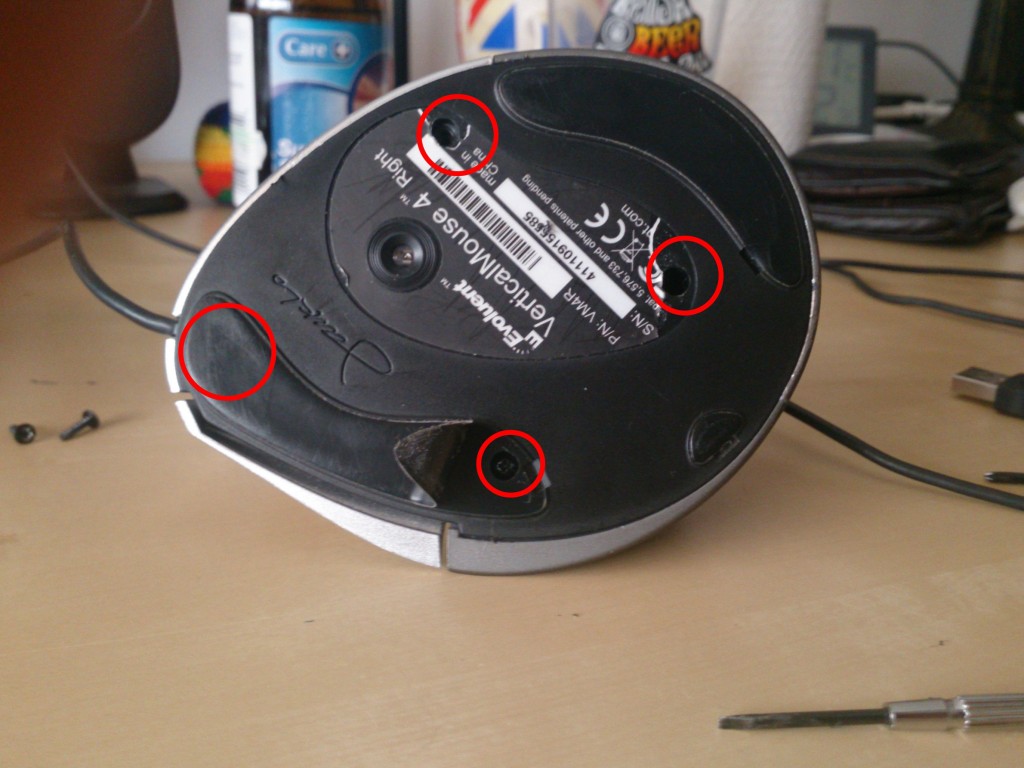
Next there are two ribbon cables connecting the mouse buttons that needs to be removed. They are fairly easy just pull.
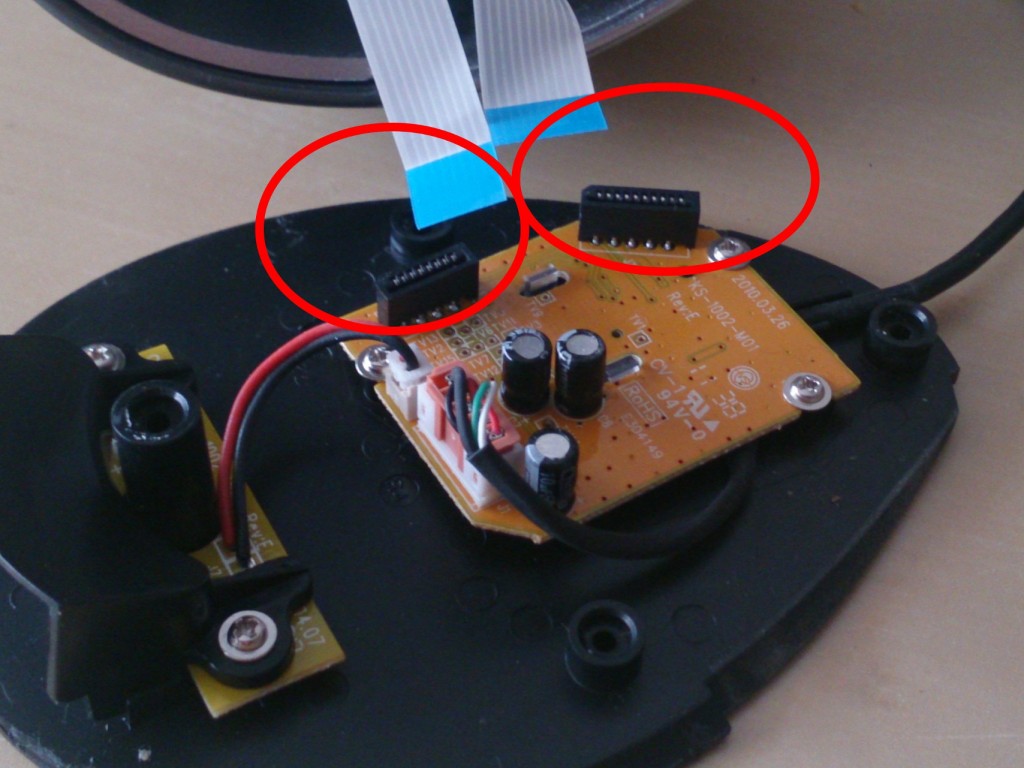
I was really hoping that it would be a generic connector so I could just go the easy way of using a old mouse USB cable but no luck.
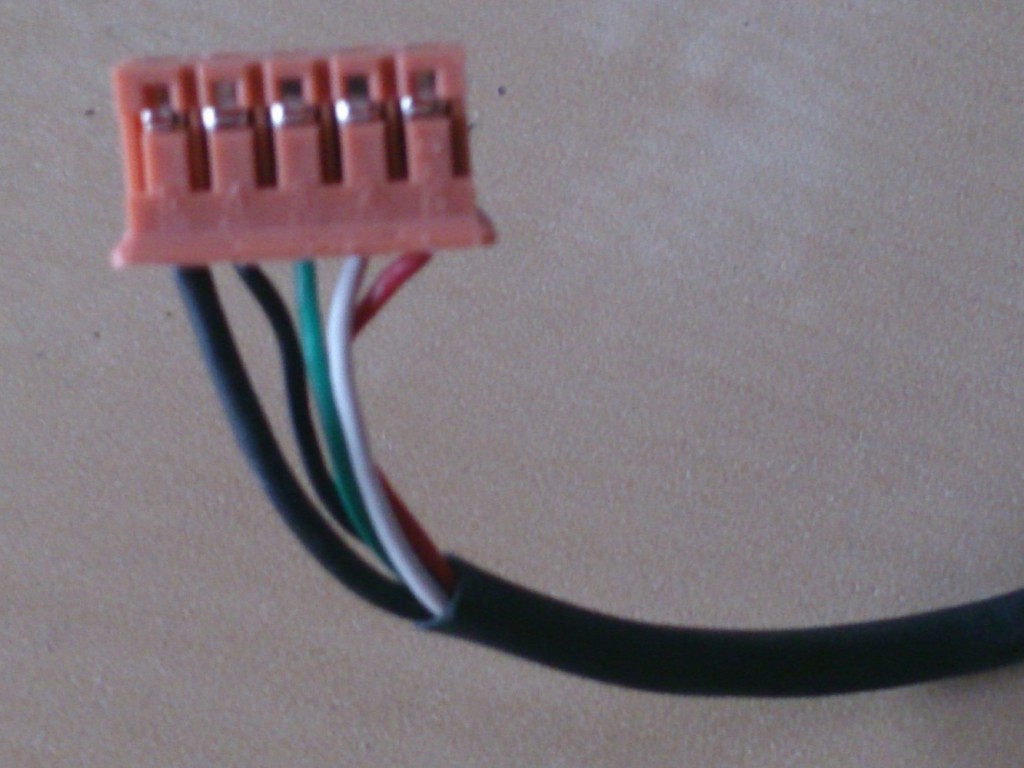
So I was left with only one option to cut out the bad piece in the cable and solder everything back together.
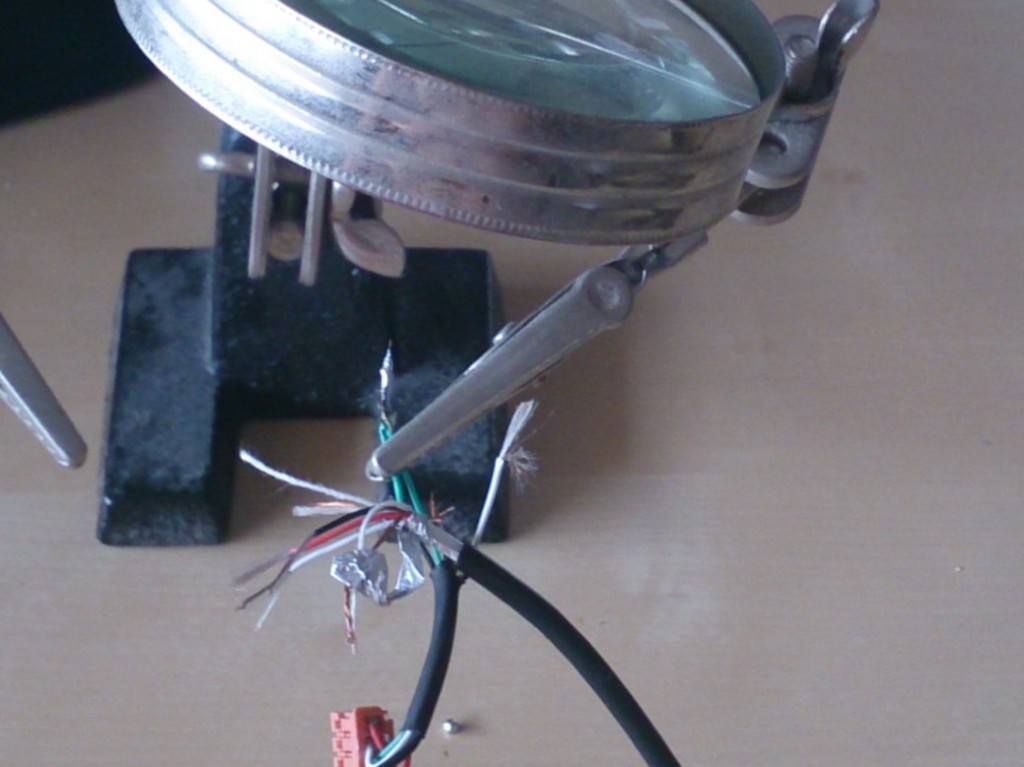
Everything done and insulated time to put everything back together.

